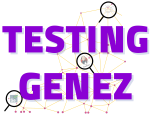What is Grey Box Testing? | 10 best Grey Box Testing tools | Pros & Cons
- Automation using selenium, box tester, grey box architecture, grey box test, grey box testing techniques, grey box testing tools, grey testing, Pros and cons of grey box testing tools, QA testing, Selenium Automation, Selenium testing, Software testing, Software testing techniques, tester master, testing tools, what is grey box testing, what is grey box testing in software testing, white box testing tool
- Guide
With a plethora of Software Testing techniques at hand, Grey box Testing tools unfolds itself with a set of principles from both White Box and Black Box Testing tool techniques. It is important to understand as to what is grey box testing before studying about tools. This blog explains, why, what and how grey box testing used in the current market.

What is Grey Box Testing?
Using the Grey Box Testing technique, a tester has better leverage compared to others. Leverage helps to test the presentation layer and the code of the application. It’s an amalgamation of White Box Testing and Black Box Testing.
At times, a tester only needs to perform testing and validate the intricate details. Intricate details include specific system components and functionality. While doing so, the rest of the application can be in the Black Box. All that is left to do is to identify the bugs with the few system components.
How to use the Grey Box Testing in Software Testing?
To perform the task effectively, testers need to have encyclopedic knowledge relatively. Knowledge includes the internal working of a system, system component, the design documents, architecture diagrams, and other supporting information.
Besides the knowledge, the GreyTesting tools come in handy. So following are the tools that a Grey Box Tester must watch for. It is essential to master as many as possible to be the best Grey box tester.
Why use Grey Box Testing Tools?
We all have been, at some point of time annoyed over an application for minor bugs for making it challenging to complete the function on it? But, Software Testers at Testinggenez have the passion for making the digital world bug-free.
We believe a creator’s arsenal lies in his toolkit. Testers are no different, and they have their special kit of tools to help them effectively identify the bugs in an application. We emphasize on bug-free because a single virus can ruin the experience of the entire application.
It takes down with it the reputation and capital invested in it. Testing tools act like hunting weapons for testers. It helps them identify the bugs and save the application from significant impairment.
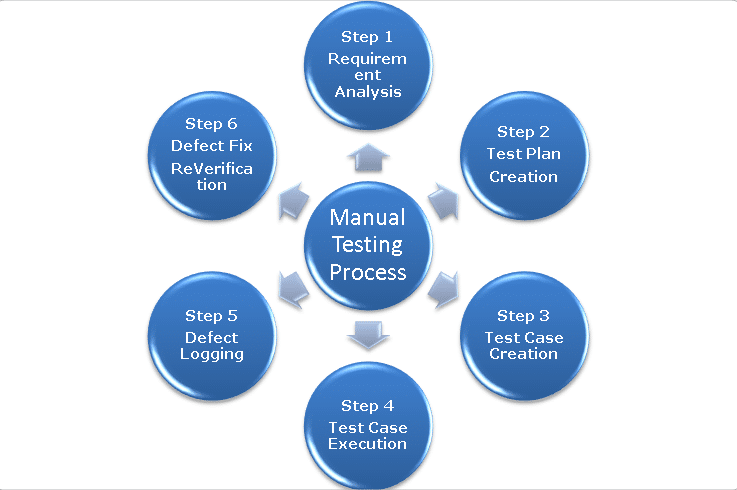
Which are the Top 10 Grey Box tester tools
- Selenium
- Appium
- Chrome Dev Tools
- Postman
- Burp Suite
- JUnit
- NUnit
- DBUnit
- RestAssured
- Cucumber
Top 10 Best Grey box testing tools with Pros and Cons
1: Selenium
One of the well-known and popular tools among the testers is Selenium. It is an open-source tool that helps with browser automation. Selenium eases the pain to check whether an application works fine across the browsers and various versions.
This process is well known as cross-browser black-box testing. The system helps to learn the collective user actions on web-application. It repeatedly tests across the browsers using the IDE capture interface.
Selenium provides full support for browsers. It is one of the most preferred tools by software testers. Although it is more of a Black box testing tool, this tool forms a vital part of Grey Testing tools too.
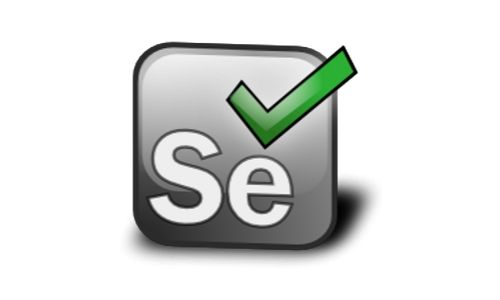
Pros and Cons of Selenium
Pros of Selenium
- Open Source
- Integrated with Agile, DevOps and Continuous delivery
- Supports mobile testing
Cons of Selenium
- Steep learning curve
- Built-in image comparison is not available
2: Appium
Let’s move on further move on to the device-specific testing tool. The mobile phone is an integral part of our lives. It has thousands of applications out there for various purposes.
We need to test applications for mobile phones. Selenium doesn’t suffice mobile app testing, and thus Appium is present. It acts as a sweet companion to help extensive mobile testing. Appium works for cross platforms like iOS and Android.
Appium has the edge over Selenium API and, therefore, is a must-have tool for Grey box testing.

Pros and Cons of Appium
Pros of Appium
- Strong Active open community
- Strong support for complete testing process
- Test Framework stability
Cons of Appium
- Set up process is Challenging
- Slow test execution
3: Chrome Dev Tools
The source of most of the web browser traffic generated is through Google Chrome. Thus it is a smart choice to use the simple tools of Google for your application.
Chrome Dev tools have gained traction through its specific features. It allows working on browser-based applications — a go-to option to test web authoring and resolve their layout issues.
Google Chrome provides debugging tools and code optimization Grey Box Testing tools. It optimizes code befitting Chrome.

Pros and Cons of Chrome Dev Tools
Pros of Chrome Dev Tools
- No need of a seperate tool
- Simple API
- Open Source
Cons of Chrome Dev Tools
- No measurement between elements
- Limited to box model elements
4: PostMan
PostMan is a simple Google Chrome testing app to build and interact with HTTP APIs. The flexible automation tool has helped over 5 million functional testers and developers. It has a unique feature to construct collections of requests with the Javascript library.
PostMan allows testing outside-in for any application. It permits organized documentation for better collaboration among other Grey Testing tools .

Pros and Cons of PostMan
Pros of PostMan
- Easy to create test suites
- Storage of data
- Integration with different other tools
Cons of PostMan
- Challenging to monitor cases
- No codeless web service testing
5: Burp Suite
Burp Suite is a powerful Web Penetration testing platform. It exploits the application vulnerabilities by attacking the tentative insecure spots. The Grey Box Testing tool gives full control to intercept the surface of an application.
It surfaces by performing complex and customized attacks. Burp Suite is one of the industry-standard tools used in the market. It helps automate the manual detection techniques and further on providing complete analysis in a quicker, more accurate, and effective way.

Pros and Cons of BurpSuite
Pros of BurpSuite
- Manual security tests availability
- Uses Local Proxy
- Manipulate attribute fields easily
Cons of BurpSuite
- Challenging to test different vulnerabilities
- Free option of the tool has limited functions
6: JUnit
An open-source framework, JUnit lets developers create and run repeatable tests. However, the one unique feature of Java-based JUnit is that it generates test-elements for existing Java-class and logic.
The test-elements, including, test-cases, packages, methods, mocks, and classes synchronize. It synchronizes based on the same name-conventions for easy search. The existing test-elements automates and cleaned, depending on the classes and methods. Mind that, the complete working process details in the test coverage report.

Pros and Cons of JUnit
Pros of JUnit
- Better Support
- Bigger community
- Integrates with most software
Cons of JUnit
- No friendly interface
- No Simple API
7: NUnit
JUnit is a Java-based framework. NUnit is a .NET programming language based Grey Testing tool. NUnit is an exclusively designed test runner. It lets testers write test cases and run them in Microsoft .NET. Writing unit test cases in NUnit is like a cakewalk. It tests with the help of static Assert classes, and Custom attributes provided by NUnit.
The test runners test the written test cases, providing quick results of test failure or pass. Custom attributes slip a hint on which class or function contains the Unit Testing code. Asset classes are present to test whether the system under test (SUT) results in a pass or fail under provided conditions.

Pros and Cons of NUnit
Pros of NUnit
- Open Soruce
- Quick test runs and reports
- Easy Integration
Cons of NUnit
- No Auto Generation
- No Easy Interface
8: DBUnit
Database driven projects put database testing on high-priority. It ensures no test case can cause the failure of the database or corrupt the functioning of other test cases.
DBUnit can put the database into a known state between test runs. It can also export and import the data of the database into XML datasets. DBUnit can verify if the database data match the expected set of values.
Moreover, DBUnit is an evolving tool and is now capable of working with vast datasets. It works in streaming mode and has a comprehensive test suite.

Pros and Cons of DBUnit
Pros of DBUnit
- User friendly interface
- Powerful extensions
- Simple API
Cons of DBUnit
- No Easy integration with other software
- No Auto generation
9: Rest-Assured
Rest-Assured is the most popular and highly used API Test Automation. It is crucial to test specific elements of web services based on XML and JSON since XML Path and JSONPath syntax support Rest-Assured.
Rest-Assured uses Hamcrest Matchers and Groovy to create a header. It analyzes the response and verifies it with the expected response.

Pros and Cons of Rest-Assured
Pros of Rest-Assured
- Minimal Documentation
- Inbuilt Library
- Easy Integration
Cons of Rest-Assured
- Supports only java language
- Challenging to understand options
10: Cucumber
The Cucumber was initially implemented in Ruby language. It further extended to the Java framework, but both the tools are native JUnit. The Cucumber is a testing tool that relates to BDD (Behavior Driven Development).
In BDD, users write test acceptance cases from the point of view of the customers. The behavioral test scenarios mentioned in plain English language before the developers write their codes.
The unique features of Cucumber lie in simplicity. The language used to make it understandable, regardless of one’s technical knowledge. And the fact that the acceptance cases are present before the developers start developing their code. This provides ample time to describe the system’s behavior and keep into account the tentative flaws.

Pros and Cons of Cucumber
Pros of Cucumber
- It enhances Software quality
- Supports BBD or Behaviour driven development
- Open Source
Cons of Cucumber
- No major Cons found
Conclusion
The list of Grey Box Testing tools mentioned may not be the exclusive tools for Grey Testing. But they are the ones used in either White Box Testing or Black Box Testing.
Since Grey Box Testing follows the principle of White Box testing and Black Box testing, the tools are used for Grey testing too. The toolkit for Grey Box testing is created, keeping in mind that mastering the tools will raise the industrial standards of a Grey Box Tester.