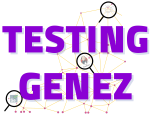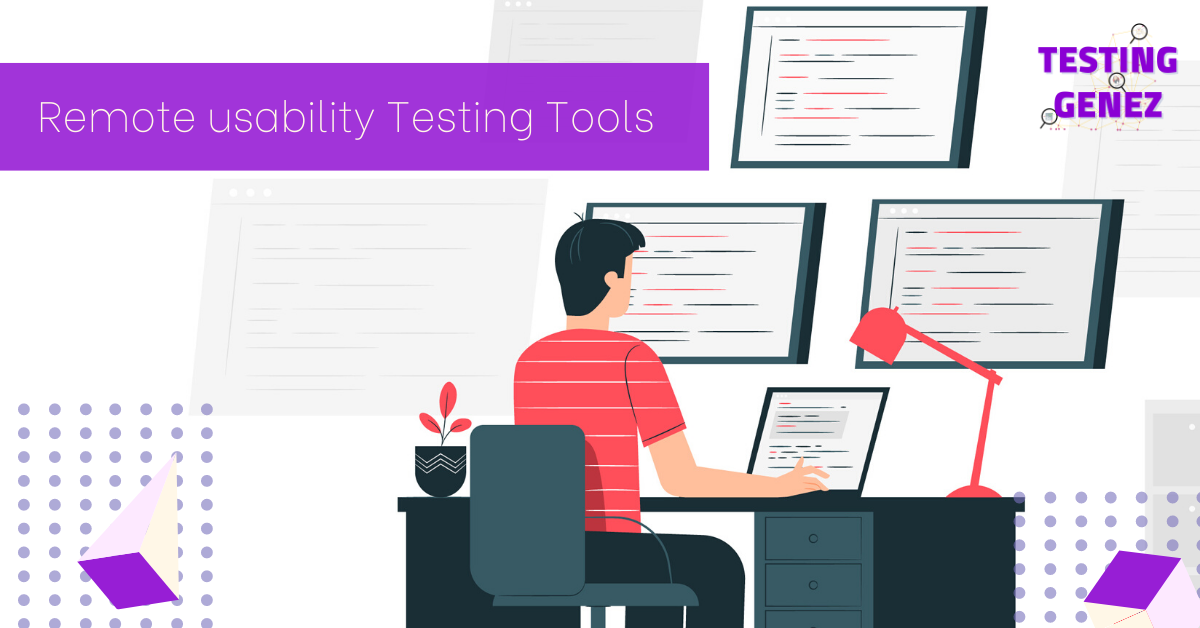
11 Best Remote Usability Testing Tools | What is Remote Usability Testing
Generation is changing, and so is technology. Applications are improvising to a significant speed because it helps in attracting new users or customers. Usability plays a vital role because it allows users to enjoy a smooth flow of operation. Therefore, it is essential to use any of the 11 best remote usability testing tools to evaluate the performance.
Usability is one of the primary concern for every developer and app owner to gain attention in the market. No user in the market is ready to compromise on the usability because of the competition. Ensure to have a usability testing done from any of the reputed testing firms to avoid an unsuccessful app.

Why use remote usability testing tools?
Tools are known to have automated ways to complete tasks in quick time than a person testing manually. Hence, the majority of testers prefer using automated tools to reduce the workload.
Another aspect of using tools is to improve the efficiency of the result. Majority of the tools come with algorithms, that helps in offering a precise result. Therefore, it is essential to use the right tool to find usability status of any application effectively.
What is Remote Usability Testing?
Remote usability testing refers to conducting user research within a natural environment. The process starts by having a screen shared remotely using software from the user to the tester.
The testing process consumes time, depending on the task. Usability testing can be performed for various elements. Hence, it is necessary to know the objective in the beginning to save time and effort. 8 to 10 everyday tasks in usability testing takes approximately an hour.
When to use remote usability testing?
Testing is a gigantic process, and not every app requires every step of testing because of the necessity. B2C apps are different from B2B apps because functionality and the server settings can be changed.
Majority of the B2B apps require usability testing and UX research testing because it allows enterprises to avoid losing productivity. Some of the usability testing remote tools are found using in this scenario. Testers opt for a screen sharing to fix issues and observe bugs in the system. Hence, usability testing is exposed to sufficient for enterprise and large scale applications in a closed circuit.
Moderated Usability Testing Tutorials
11 best Remote usability testing tools
1. UserZoom
2. UserTesting
3. UsabilityHub
4. Validately
5. TestRail
6. HotJar
7. Crazy Egg
8. Userlytics
9. Lookback
10. Optimizely
11. TryMyUI
UserZoom
One of the popular and reputed usability testing tools in the market because of their continuous quality delivery and efficiency. The tool has some of the incredible features like an advanced search engine and default test participants.
Usability testing relies heavily on participants, and hence, you can find an option to own participants easily. The tool gives you a way to have more than 100 million possible participants at any given time.
The UserZoom plan is available in different plans. Therefore, it is easy to customize the plan to suit the project or the company from time to time.
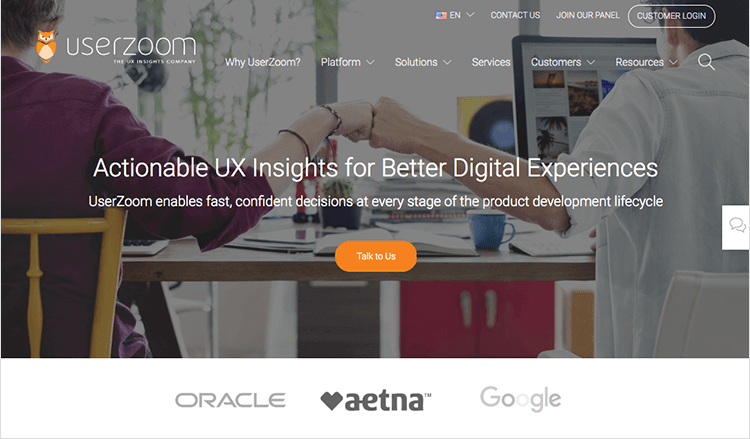
Key Highlights
- Suitable for small and medium based companies
- Price is reasonable and customizable
- Ready participants
UserTesting
UserTesting has an equal fan base of UserZoom because of various reasons. Both play a crucial role in the market when it comes to usability testing. Both tools come with similar features except differences in interface and price elements. The tool offers some of the finest features that allow us to have a live conversation with participants without lags.
The video recording feature in the platform enables you to capture important moments during the process. Therefore, it is easy to figure out bugs and fix them based on the business requirement. Recording moments is a great source to capture issues and change them for better performance.
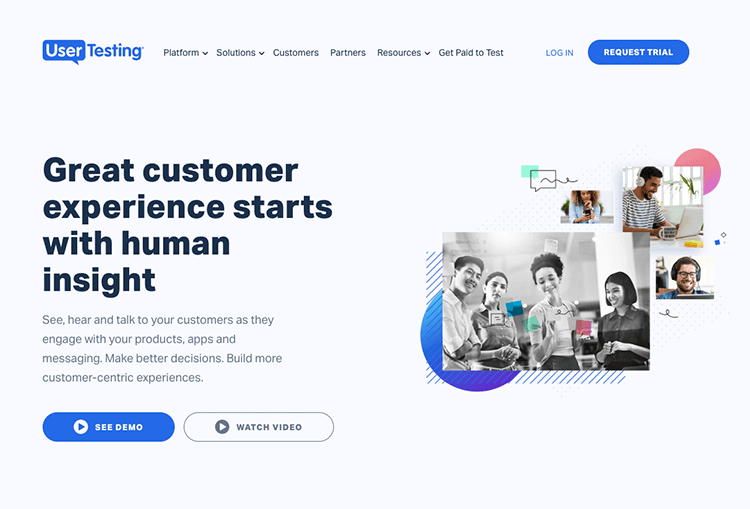
Key Highlights
- Suitable for Small and medium scale operations
- Affordable prices and customizations
- Recording moments in the video
Usability Hub
The platform focusses on giving simple interface and options to avoid the confusing and complicated process. Some of the old-timers prefer using usability hub because it helps in saving time regularly. The advanced heat maps have gained a lot of attention because it helps in gathering data.
The platform is suitable for both small scale and medium scale organizations because of their simplicity. The report from the tool helps designers in enhancing the performance with the help of glitches and bugs. UsabilityHub offers you an option to have your own set of participants or to take it from the tool directly.
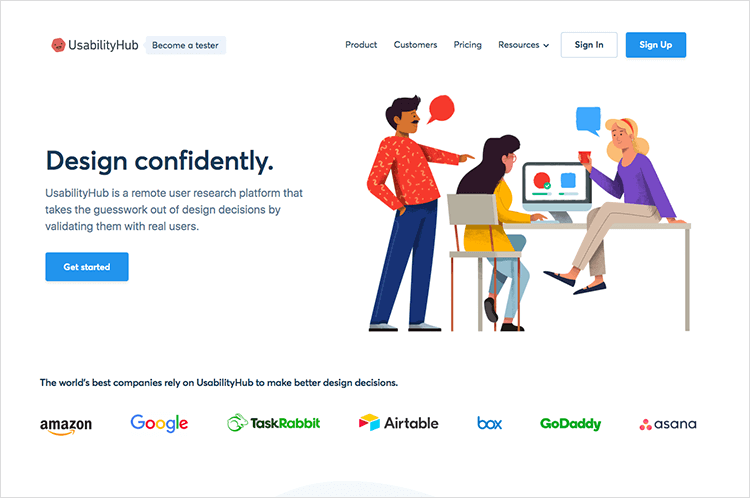
Key Highlights
- Paid and Pro plans vary from $80 to $396
- Simple to use interface
- Advanced Heat maps
Validately
The tool comes with Simple features and user options to enhance the usability for users. Validately focusses on offering an organized structure to study cases and report adequately. Validately lets people prepare the criteria in a simple way to process in an automated way.
The platform lets you enjoy an effortless process because of extreme automated options. The test carries out based on your commands and gives you the output in a secure way. The online video chat with other users is taken well by users because it does not ask you to download external or third party plugins or apps in the platform.
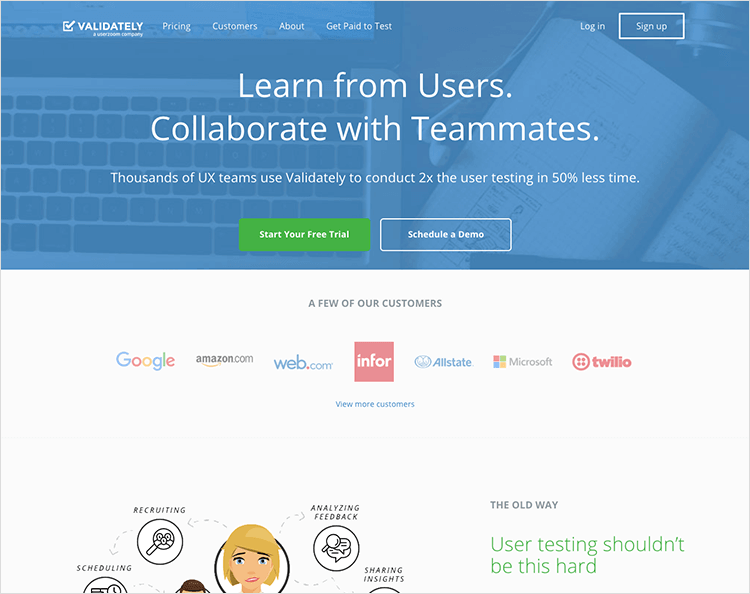
Key Highlights
- Different types of plans.
- Enterprise price at affordable prices
- No External download options
- Organized structure
TestRail
TestRail is one of the traditional usability testing tools because it comes out with classic features. The user testing and segmentation options are found commonly, but TestRail offers report, which is used by experts for a long time. This makes it friendly for users to understand and take actions accordingly.
Every tool requires a makeover regularly because it helps them to adopt new and improved ways of testing activities. TestRail engages with the audience because it offers consistent updates with new features. This allows users to enjoy the tool and use for various functionalities.
Check out Benefits and Features of TestRail
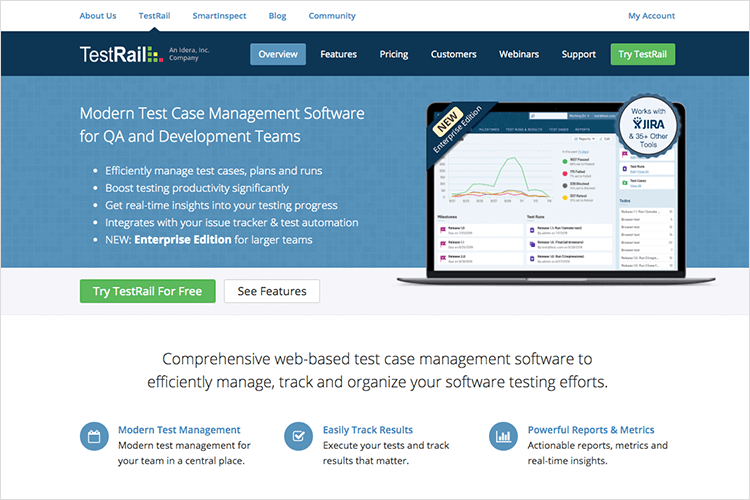
Key Features
- New features through regular updates
- Cost friendly pricing plans
- Suitable for large scale operations
HotJar
Every tool has both pros and cons, and considering the best tool for precise tasks helps in finding proper reports. HotJar has few ups and downs but has an active hand while offering heatmap features of the activity. Users will have an option to see the exact pattern of behaviour by participants.
Heatmaps have been an excellent option for people to enjoy an extensive report of the body language on the activity. Hence, it helps in improving the click-through rate over a while. Data Visualization is an essential feature in the tool because of its necessary filtration process.
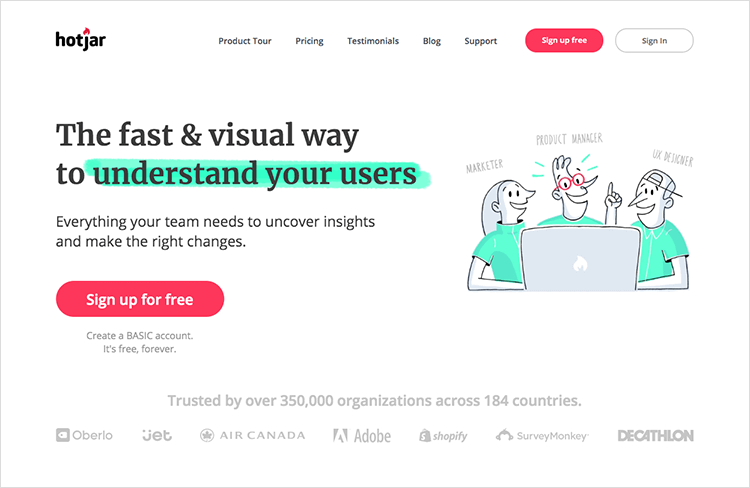
Key Highlights
- Excellent HeatMaps option
- Quality data visualization options
- Educational content
- Free plans
Crazy Egg
Crazy Egg is one of the reputed names in the industry because of their regular updates and advanced features. A massive number of Crazy Egg fans are known to utilize different kinds of reports offered by the tool. Most of the reports focus on different test sessions to provide an extensive report for testers to enjoy.
The user testing tool comes with quality heat maps options. Therefore, it is seen used by a lot of professionals across the world. The Tool also offers a scroll map feature, that lets you find the user interested region or participants interest region. The report from heat maps and scroll maps gives you a piece of information to set up call-to-action buttons or options.
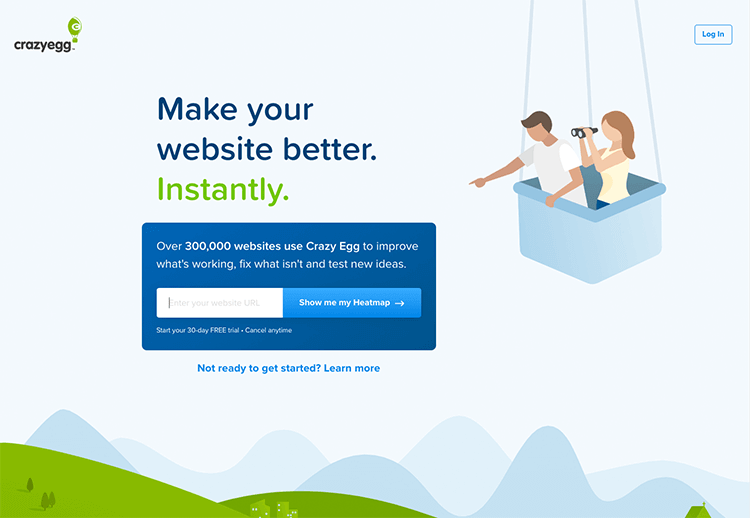
Key Highlights
- Suitable for Small and medium scale organizations
- Custom plan availability
- Effective heat map and scroll map features
Userlytics
The substantial and extremely detailed filtering process in the tool made them as one of the familiar players in the market. The filtering system helps testers to look out for a specific type of issues to fix in the early stages. The audience or participants can also be filtered out based on the particular requirements to enjoy the quality result.
Some of the challenges faced by testers in the tool is the complex visualization of the data. The data visualizing takes a hit when the report has too many elements present. Hence, a precise filtration process ensures a proper segmentation of the studies to save time and effort.
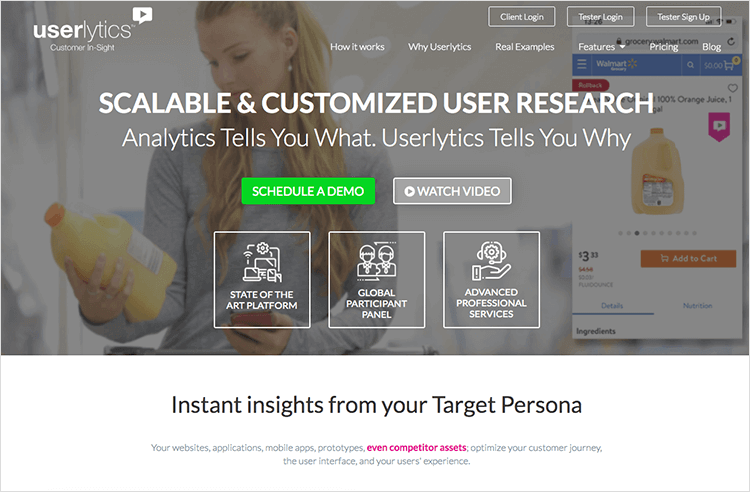
Key Highlights
- Detailed filtering process
- Cost-effective
Lookback
The platform comes with some useful functionalities like noting down points at the exact time of the record or timestamps. The timestamp is a valuable feature for testers, who are dealing with large scale applications because of obvious reasons. The function was primarily used in the initial times but lost its way because other applications came up with similar features.
The recordings of the conversation sometimes play an important role because it acts as an evidence or a document for both testers and clients. Therefore, Automatic records are one of the widely spoken features in the industry. Lookback allows users to retrieve the conversation at any time.
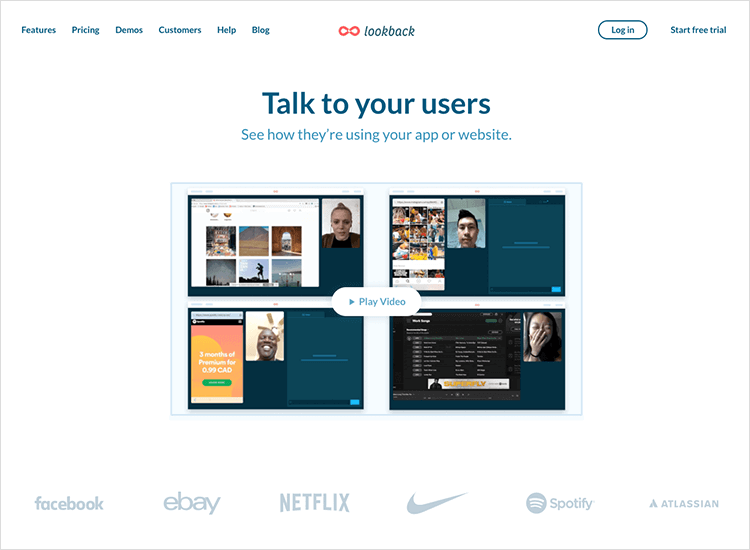
Key Highlights
- Automatic recordings
- Timestamp
- Affordable paid plans
Optimizely
Optimizely is simple to use and minimal featured tool. There is no necessity of using codes while setting up. It comes with a friendly dashboard to set up the account and test activities. It is a well-known platform and is familiar with testers in the market. A lot of companies providing remote usability testing services prefer using because of its comparison features.
A/B testing is a popular terminology used in testing various elements in testing. Optimizely provides a well-known application for its excellent A/B testing feature. It is used commonly, and the platform has no competition in beating this feature.
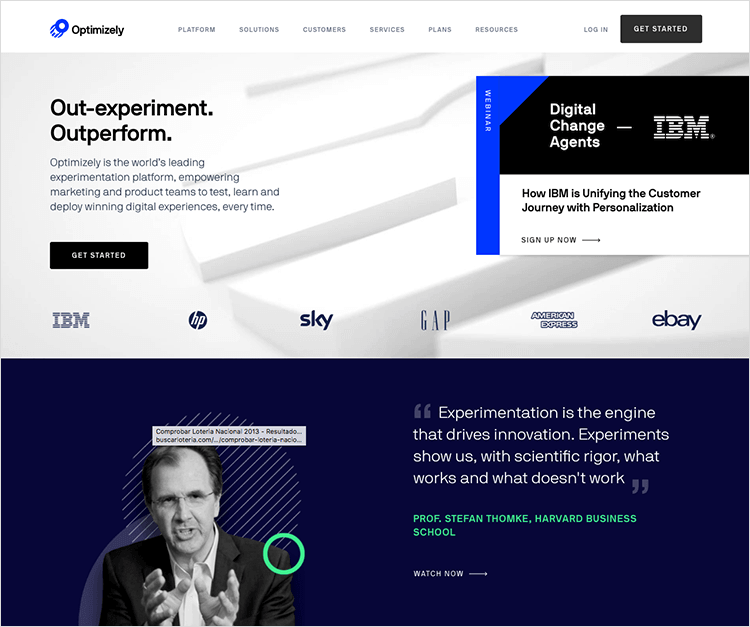
Key Features
- A/B Testing
- No Coding required
- Ability to test advanced technology pages.
TryMyUI
TryMyUi is one of the new tools in the market with unique and useful options for testers. Experts severely use it because it lets you test different kinds of prototypes in remote research studies. TryMyUI is a reputed remote usability testing tool because of its fabulous impression testing and surveys feature.
Users in the tool have a maximum amount of freedom because it helps you see the recruited participants’ database. Apart from giving an option to have a user’s target audience, the readymade database can be used from time to time. The platform has some mind-blowing database screening capability in paid plans. The usability issues are almost nill in all plans but may turn out expensive in a few cases.
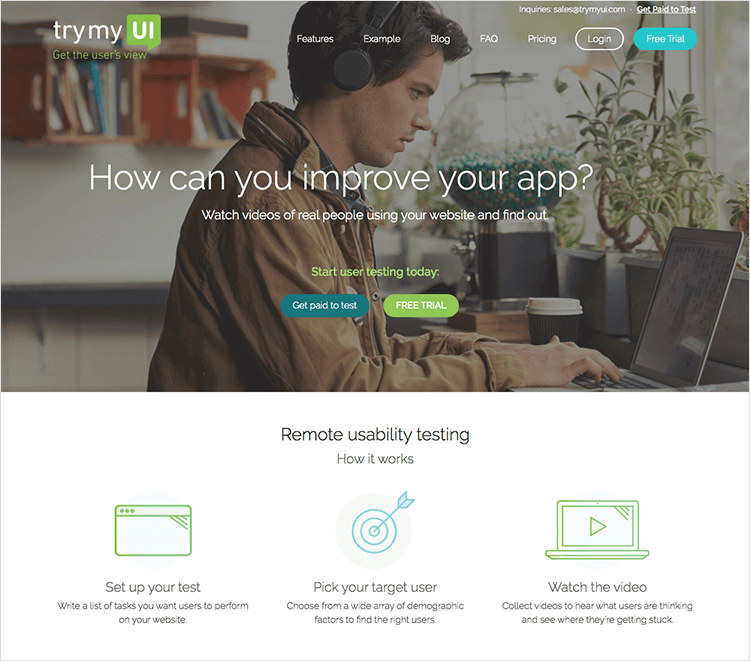
Key Highlights
- ReadyMade database
- Custom pricing plans
- Database screening capabilities
Conclusion
It is essential to know what Remote usability testing is and which are the popular tools used in the market. Thus, it helps in finding the right ways to start the activity positively.
User testing process requires a wide range of features. Hence, it is essential to use moderated remote usability testing tools to find the result effectively. The above 12 best Remote Usability testing tools give you an idea about the pros and cons. It helps you in selecting the right tool to complete the tasks.
TestingGenez is a reputed testing company offering different kinds of testing services. We offer services based on your requirement. Our team of testers are profound in using various tools and resources to have a perfect result in hand.