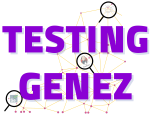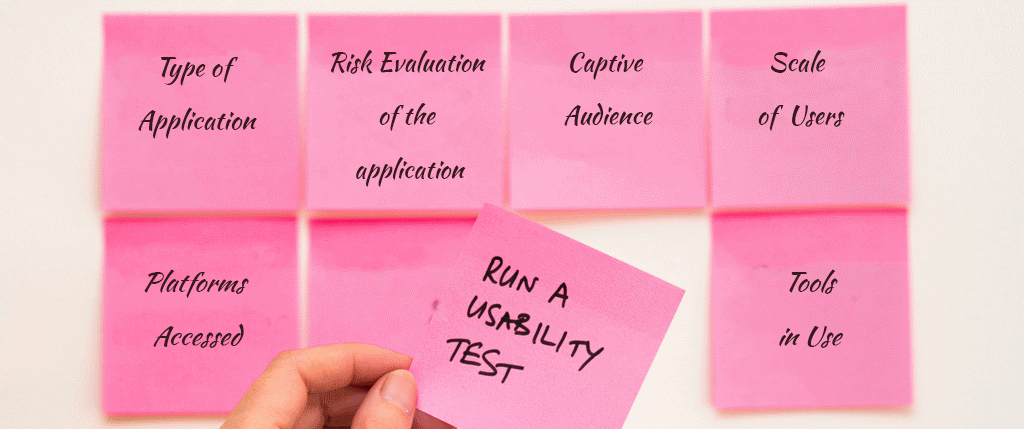
6 Steps in Web QA process | Effective QA process for Apps and Websites
- best qa process, effective qa process, how to implement qa process in an organization, qa planning process, QA process, qa process flow chart, qa process flow documentation, qa process optimization, qa release management process, Quality Assurance process, software qa methodologies tools and processes, web qa process
- Guide
Are you pondering over why your application and website is losing customers? Or why your application isn’t performing the way it expected to? Have you completed Web QA Process to determine the issue ?
Why perform an Effective QA Process
If you blaming it on the QA team or the application, then you are barking at the wrong tree. Because the answer you are looking for is- Quality Assurance process. For your team to work, the team needs to follow an effective web QA process. An effective web QA process flow that accommodates the essential factors.

When to use Web QA Process and Software Testing process
A QA process flow is a systematic plan to test an application and determine the functionality. The Software Testing strategy runs throughout the testing procedure.
A regular and automated activity of Web QA Process allows the organisation stay out of hassles all the time. The exact time is briefly determined based on the organisation risks and budget.
How to implement QA process in an organization
Now that you know what QA process flow is, we take the liberty to mention other important elements. Only an effective QA process can lead to a bug-free product. It points to consider while developing an effective web QA process.

What are 6 Steps in Web QA process flow
- Type of the Application
- Risk Evaluation of the Application
- Captive Audience
- Volume of Users
- Platforms Accessed
- Tools in use
1. Type of Application
To build an effective Software Testing process, consider various factors. The methodologies differ from one application to another. A method used to test a static website is way different from a mobile application or a dynamic website.
The checklist to develop a QA process varies from one app to another. The process is different for an enterprise application because of several specific points. Extra points in the checklist to develop a QA process flow for a banking app.
Be well-versed with the type of application to build your ideal QA strategy.
2. Risk Evaluation of the application
A financial sector app is riskier than a static website. High-risk applications like medical or financial applications must undergo thorough tests. As their accuracy may affect human life, capital or the business.
Static websites concentrate on their UI and functionality which makes them low-risk applications.
Assess the risk before sketching a robust Software Testing process.

3. Captive Audience
It is always beneficial to know who your end users are before developing a QA process. We know the situation when a build runs in only the particular machine and not in another.
To avoid such circumstances, it is crucial to test the application in the right environment that your audience use. Knowing the target audience narrow downs the functionality or the browser or the device to test in the QA process.
The target audience diminishes the possibility of any unnecessary testing in the process. Instead focuses on the tests to make a user-friendly app using Usability Testing and Accessibility Testing. These methods test the usable, desirable, accessible, and findable factors of the selected audience.
The Testing stack comes with the tools if we know the target audience of the application and the device, browser they prefer.
4. Volume of Users
The number of people using the app at the same time may create stress and load on the application. Therefore, to know the load and stress an application can withhold, it is advisable to incorporate Performance Testing in your web QA process to avoid a crash during its peak hours.
The Performance Testing defines the speed, responsiveness, and stability of the application during congestion or workloads and to draft in an effective web QA process flow is to be ready for every situation.
A populous application must test for its performance, mentioned in a robust QA process.
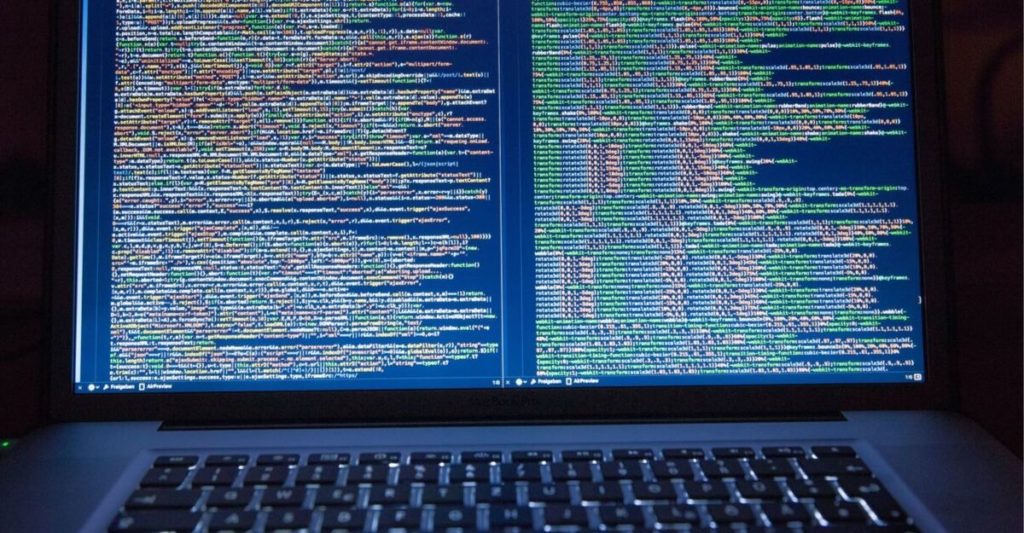
5. Platforms Accessed
If the application built to access on various platforms and browsers, Cross-browser or Cross-platform Testing is performed.
The application must work smoothly on any platform they access. The Cross-platform Testing checks the working of the app on Android, iOS, and Windows while Cross-browser Testing tests its working on Safari, Chrome, and Mozilla.
Cross-platform Testing is especially vital for web and hybrid apps.
6. Tools in Use
The collective use of test strategies and the right tools to search the bugs, assist in making an application or product bug-free. The tools in the testing process mention in the Software Testing strategy for test coverage.
The tools used to test a mobile application may be Appium, but to test a web application, we use Selenium. Testinggenez recommends Burp Suite for Security testing and JMeter for Performance testing. For Cross-platform testing and Cross-browser testing, we use Saucelab and Browserstack, who provide us the virtual environment.
The tools are chosen and mentioned in the QA strategy according to their requirement for a hassle-free testing process.
Conclusion
Mind that each QA process is drafted based on the above-generalized factors. But, more so by experience and requirement of the application.
Each QA process flow varies depending on the type of application, for example- the QA process for a Static Website and Enterprise Website may look like this.
If you are still sceptical on how web QA process flow and strategy enhances your productivity, there is an even more straightforward way. Testinggenez structures robust QA and Software Testing process based on the assessment of your website, mobile app or enterprise app according to your target audience, and of course considering the checklist above.