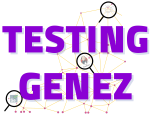10 Best Mobile Automation Testing Tools | Pro & Cons
The modern-day technology is evolved to a large extent. Most of the testers in the current generation prefer using automation. There are plenty of mobile automation testing tools available in the market. Hence, it is easy to find the right tool based on the requirement.
Automation helps in saving both time and energy. Therefore, it is essential to use the right set of tools and applications.
If you are looking forward to taking the process to the next level, you have reached the right place. There are literally countless ways of achieving results without affecting performance.
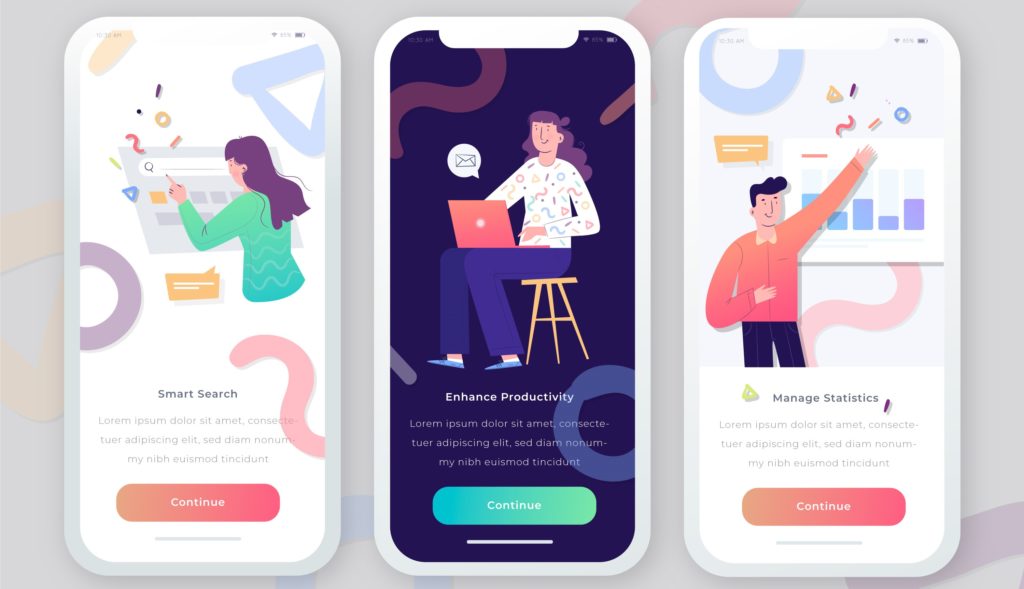
Why use Mobile Testing Tools
It is true that every testing process requires a strategy to find efficient results. The room for improvement always stays while the process is going on. Most of the testers prefer using the right tool and the strategy because it helps in finding bugs and solutions.
Mobile testing tools play an important role for every tester because of various reasons. Most of the common tools offer a huge list of bugs in the initial stage easily. The convenient process lets users enjoy quick solutions from time to time.
How to use Mobile Automation Testing Tools
Mobile Automation testing tools have gained a lot of attractions across the world. It is evident that every tester prefer using the easy method to save time. Mobile automation testing tools are available in plenty. Therefore, using the right set of tools gives better results compared to the other way around.
Most of the mobile automation testing tools come with a specific set of options. Every testing platform requires a set of instructions because it helps in planning techniques. Mobile test automation is simplified to a great extent because of the modern automation testing tools.
What is Mobile Automation Testing
Mobile application testing is a process performed to enhance quality. The process involves checking various elements of mobile web apps. Some of the common elements include functionality, consistency, and usability.
Mobile Automation testing is a process of finding the accuracy of the application. Every mobile app requires both automation and manual tests. Automation testing is easier compared to the manual testing process because of the tool.
Every mobile app goes through the testing phase before the launch because of obvious reasons. A perfect testing process gives no errors and bugs because it ruins the user experience.
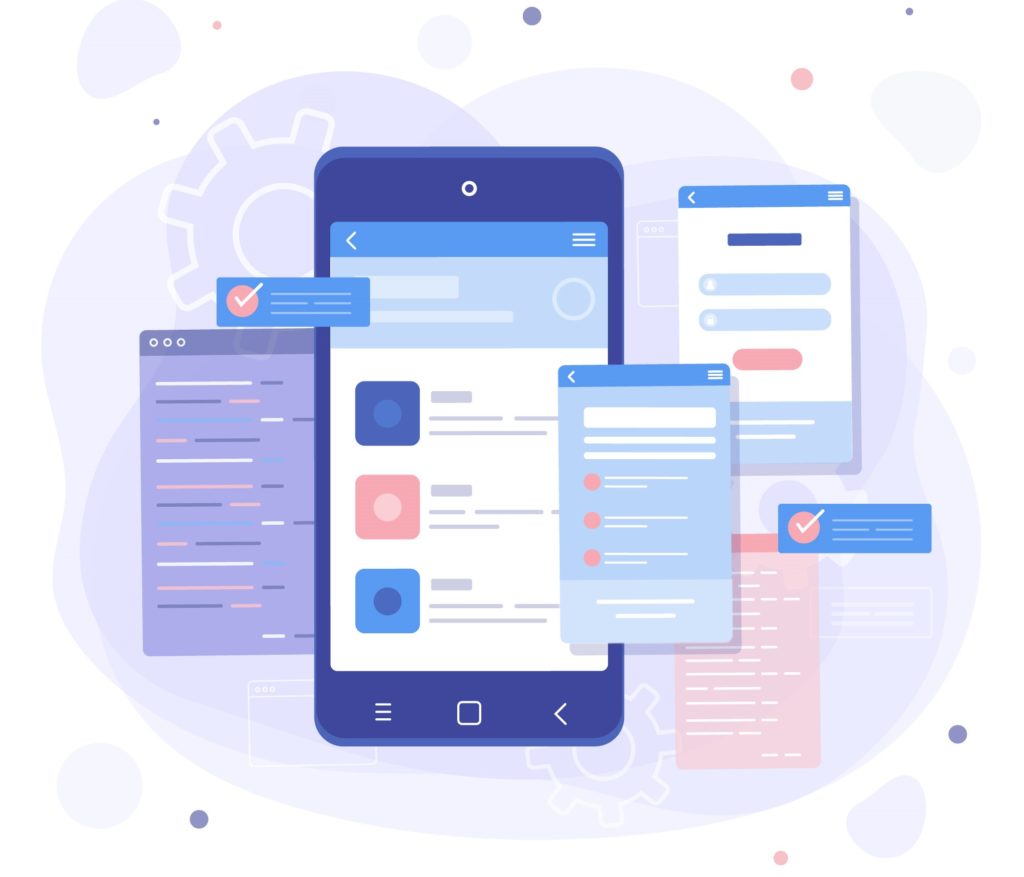
Various Categories of Mobile App Testing
- Functional Testing
- Performance Testing
- Memory Testing
- Interruption Testing
- Installation Testing
- Usability Testing
Functional Testing
Functional testing involves testing basic functionalities of the mobile app to enhance usability.
Performance Testing
There are different kinds of performance factors involved in every testing process. The testing framework allows testers to check network, server and application performance.
Memory Testing
Memory testing is determined based on the application’s memory requirements. Based on the application and functionalities, testers follow the process to find the consistency of the app. It helps in finding the optimized usage of memory by the app.
Interruption Testing
Interruption testing deals majorly with multi-tasking features on the mobile phone. The testing takes place keeping other activities of the phone into consideration. Some of the common activities are SMS, calls, Notifications, warnings and so on.
Installation Testing
The installation process requires a huge set of tasks completed in a specific amount of time. The installation testing process gives information about any bugs or errors during the process.
Usability Testing
The Usability testing is the final step, which checks the effectiveness, efficiency, and satisfaction.
Features of Mobile Application Testing
It is evident that most of the mobile app developers or producers prefer to have a clean and functional options to enhance the user experience. Only the last phase of the development helps you find possible bugs to eradicate from scratch.
TestingGenez is one of the reputed companies, which offers quality mobile automation testing solutions. Our team of people have gained a lot of experience by working with multiple clients with different objectives.
Top 10 mobile app testing tools
- TestComplete
- Ranorex Studio
- Experitest
- Test IO
- Kobiton
- Robotium
- Selendroid
- Appium
- MonkeyTalk
- UI Automator
Top 10 Mobile Application Testing Tools with Pros & Cons
TestComplete
TestComplete is a new and innovative tool offered to testers. Every mobile application requires a clean set of resources because it helps in finding quick bugs. The automation tool lets you run robust and repeatable tests to find errors quickly.
The tool is suitable for both native and hybrid mobile apps. The process takes less time compared to other tools in the market. An effective support for both Android and IOS devices are extremely necessary to perform tasks. TestComplete provides a friendly interface to test both Android and IOS apps.

Pros and Cons of TestComplete
Pros
- Works on both android and ios apps
- User-friendly
- Quicker operations
Cons
- Paid tool
Ranorex Studio
Ranorex is one of the most popular tools available online today. Every tester looks for a tool, which provides a way to complete the process easily and quickly. Ranorex studio gained a lot of fanship across the world because it has the capability to perform multiple tasks.
The tool is used in over 5000 companies across the world because of advanced features. User friendly tool is something everyone looks for because of obvious reasons. Ranorex studio is designed and developed to suit every professional across the world. The friendly interface with suitable options gives way for users to enjoy quick and effective results.

Pros and Cons of Ranorex Studio
Pros
- Reliable object identification
- Option to test without jailbreaking
- Quality test report
Cons
- Paid tool
Experitest
Automation has attracted plenty of testers in various domains and industries. Few testers prefer using multiple tools to find and verify the report. Experitest offers an option to accelerate test process without compromising on the quality.
Experitest supports automation to a large extent due to increasing demand in the market. It is essential for people to look for new and unique ways to perform tests easily. Experitest is one of the specialised tools, which helps integrate CI and CD tools and workflow effectively.

Pros and Cons of Experitest
Pros
- Easy integration of CI and CD tools
- User-friendly interface
- Easy to integrate Automation
Cons
- Paid account
Test IO
SaaS platform is preferred by most of the testers in the current generation. Every Mobile application requires a proper test process conducted in different ways. The consistent testing with the help of manual method play a vital role for every mobile application.
Test IO is one of the top rated SaaS platform, which enables testers to perform using real devices from time to time. The coverage of the process expands to various devices because it helps in conducting the activity in an easy way.

Pros and Cons of Test IO
Pros
- Easy Manual process integration
- Fast Release options
- Real device testing
Cons
- No multiple options
Kobiton
It is a fact that every mobile application requires to go through both automated and manual testing to find bugs effectively. Kobiton is considered as a quality mobile device platform, which enables access to test in real devices.
Appium is an open source framework, which is used by tons and tons of testers. The tool is smartly built on Appium framework. This helps people in finding quick results from time to time. The developers are adding latest OS and hardware updates to enhance experience while the process is going on.

Pros and Cons of Kobiton
Pros
- Built on Appium Framework
- Tests in different devices
- Faster identification of bugs
Cons
- Slow response
Robotium
It is a known fact that most of the mobile app developers prefer having the app available for all the possible operating system versions released in the market. There are plenty of free apps found in the market to perform mobile automation testing.
Android UI testing is in huge demand for some time now because of growing popularity. Robotium is one of the fine automation tools designed to suit android UI testing. The tool gives room for testers to perform black-box testing for android applications effectively.

Pros and Cons of Robotium
Pros
- Open Source application
- Specialized android UI testing tool
- Both Native and Hybrid apps
Cons
- Nothing Much
Selendroid
The modern-day applications come with plenty of features and options to gain customers or end-users. It is widely suggested for app developers to consider using the right set of tools to test various features in the app.
Selendroid has a huge amount of influence from more than a couple of apps in the market. Proper integration of features with a friendly interface plays a crucial role to enjoy the performance. The tool has the capability to interact with emulators and different devices without compromising on the quality.

Pros and Cons of Selendroid
Pros
- Open Source
- Interaction with multiple devices
- User-friendly
Cons
- Not many
Appium Studio
A perfect automation process lets testers to save ample amount of time regularly. A wide range of features needs to be integrated to perform a quality testing process. Appium Studio has gained a lot of reputation among professionals because of its ability to perform tasks.
The tool has a list of options, that can be used to test both hybrid and native apps without concerns. Appium is a specialised tool, which enables people to test any of the android or IOS SDK apps.

Pros and Cons of Appium Studio
Pros
- A specialized tool for android and IOS SDK apps
- Open-source tool
- Wide range of features
Cons
- Not suitable for freshers
MonkeyTalk
It is a fact that there are various elements involved in the Android and IOS app testing process. It is necessary for testers to find out the right automation tool to take maximum mileage. MonkeyTalk is one of the finest applications in the market, which lets users perform testing in a quick time without compromising on the quality.
The automation process of the app is so friendly that it can be used by both freshers and experienced professionals. As the app is available for free of cost, it is evident that most of the testers prefer using without affecting the quality.

Pros and Cons of MonkeyTalk
Pros
- Data-Driven app
- User-friendly
- Open-source
Cons
- Not suitable for all apps
UI Automator
UI Automator looks at a larger picture compared to other applications in the market. The interface is a little strange, which makes it not friendly for all the users. The UI Automator is considered as one of the best options because of the app manufacturer.
Apple’s automation tool gives an amazing set of options but requires some time to get the hang of it. The tool is designed to test IOS apps with the help of various test scripts. The tool is known to cause problems while working along with other automation tools.

Pros and Cons of UI Automator
Pros
- Specially designed for IOS apps
- Manufactured by Apple
- Amazing set of options to perform automation
Cons
- Not User-friendly