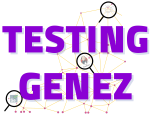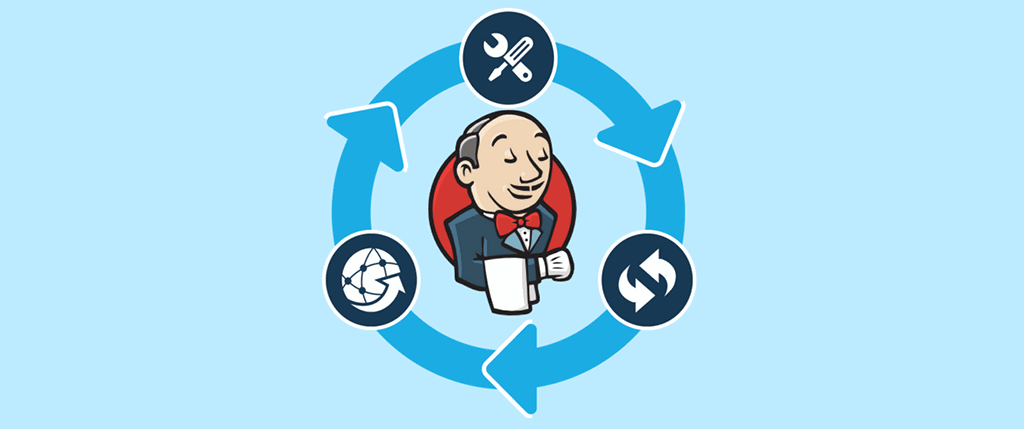
Benefits of Jenkins testing for both Developers and Testers
Jenkins possesses a lot of strength as a testing tool. Jenkins testing tool’s robust user community along with its thoughtful and extensible design, are two of the most immediate strengths.
These are the two pillars that have made Jenkins the leader in CD/CI space. The de facto choice for most of us looking to automate our build and test processes.
Another essential piece of experience in this tool is Jenkins, plugin configuration. If you are wanting to add plugins to your Jenkins environment presently, you are most probably using Google to find a 3rd party review site, gathering the name of the plugin you want and then either linking it on the required website or narrowing down for the plugin manager, maybe GUI.
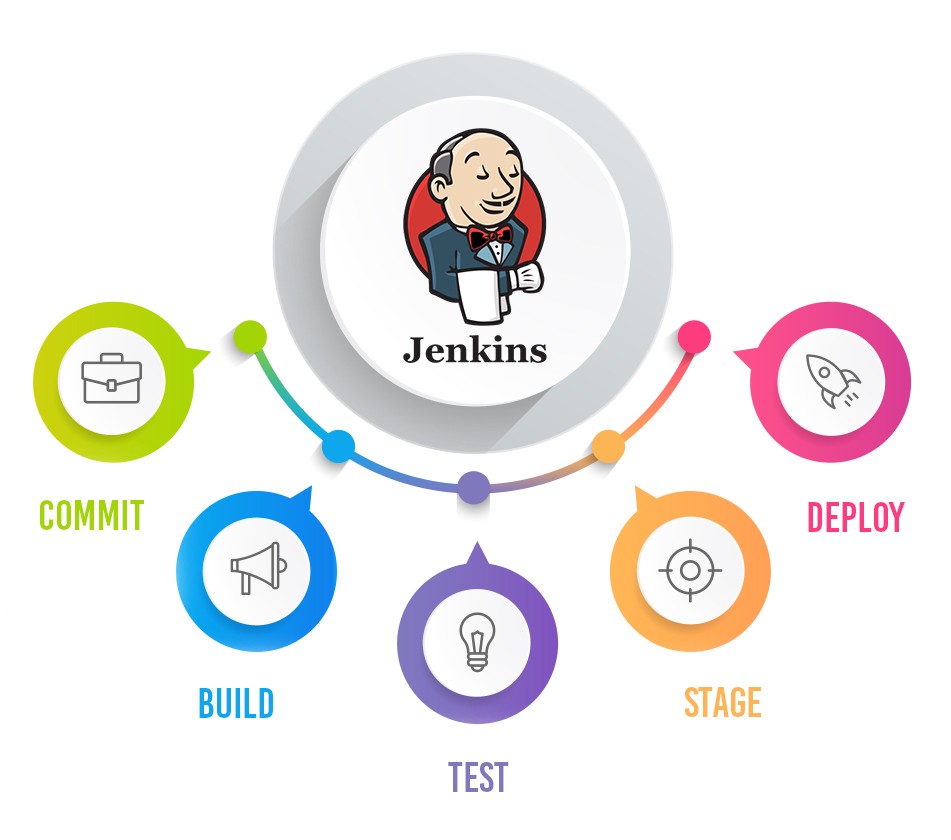
Benefits of Jenkins for both developers and testers
Master jenkins ci for devops and developers
A developer has completed an initial version of the code and pushed the code to the server. He wants to merge some code for a bug fix or any new feature again in the repository, keeping in view that the new changes into the repository should not hamper the old code.
How Jenkins comes in handy for the above scenario?
- Developers can configure their code repository with Jenkins build server, so that, whenever they push the new changes in the repo– an automatic build triggers which will send an email about the build status after the changes are made. This scenario is limited to help them understand the build stability and compilation/source code errors.
- They can also write unit tests against this code and can configure them with Jenkins. So that these unit tests will execute the moment there are any changes in the development repository. In this way, he can see that all his old Unit tests are passing after integration of new changes.
How use Jenkins is for testers?
They generally utilize Jenkins for scheduling and triggering automated front end/integration tests such as – Selenium tests / API tests.
How can testers use Jenkins for the above scenarios?
- They can configure normal Selenium + TestNG project using Windows batch file.
- They can configure any Java project which uses ANT as a build tool.
- They can also configure the Maven project by adding a Maven plugin into the Jenkins testing tool.
Well, these are just some instances where Jenkins acts as a Jenkins deployment tool for Developers and Jenkins testing tool for Testers.
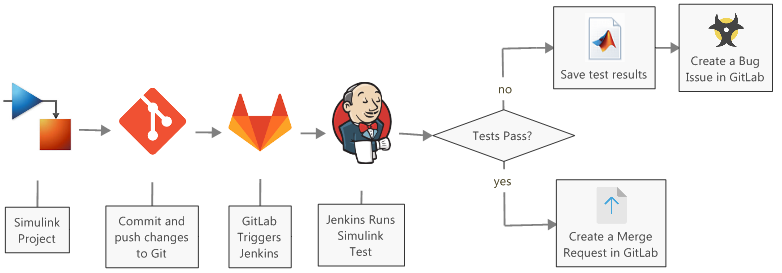
Why use jenkins testing tools?
The first instance explains the Continuous Integration feature of the Jenkins deployment tool. It is an effective feature to automate build testing and integration.
This allows the Developer to focus on the task at hand without much exertion about the integration process. Errors, when detected at an early stage, can be rectified, thus speeding the process of development.
The next instance exhibits the numerous plugins that Jenkins provides. Using the Jenkins plugins, we can integrate Amazon EC2 or Maven.
Conclusion
Jenkins doesn’t just credit as a software building tool, but also as an effective tool for testers. It is capable of implementing continuous integration for developers and implements automated testing by linking automation tools like Selenium.
Altogether making Jenkins a DevOps tool for both developers and testers, resulting to which Jenkins is known as a powerful tool.