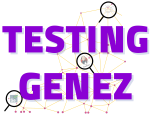Top 10 Non functional Testing Tools | Pros and Cons
Why use Non Functional testing tools
Non functional testing tools have evolved to a great extent because of demand in the market. Hence, there are both free and paid tools available online. It is important to check the right tool for the process before finalizing the program.Every software will have both functional and non functional aspects. It is vital for testers to test both elements to enhance the performance of the program. Hence, engineers use functional and non functional testing together to offer a complete solution.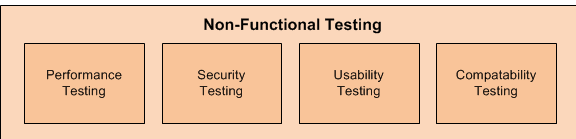
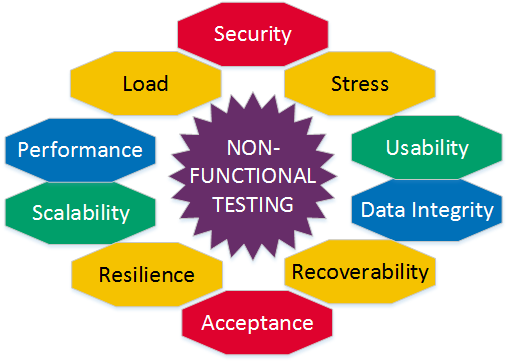
When to perform non-functional testing?
Most of the testers prefer using non-functional testing step in the later stages. The step checks only non-functional elements because of obvious reasons. It helps the tester to find separate result about semi-important elements.The crucial and the primary aim of the Non functional testing tool is to improve the performance. Most of the testers will have a set of parameters, which requires a detailed examination.Non Functional testing comes into play when functional testing does not address during the activity. The process is hugely associated with black-box testing technique related to results.Some of the non-functional elements require proper examining because it plays a vital role to improve user experience. Hence, a perfect strategy to put in place both the testing methods to find the required out.What are Non-functional Testing Types
It is evident that non-functional testing is generally used for different purposes. Hence, using the right type of testing allow you to take better mileage of the process.There are various types of non-functional testing available. therefore, it is a must for testers to find too to verify test cases quickly. Some of the common types of software testing in non functional category.- Compatibility Testing
- Compliance Testing
- Install Testing
- Load Testing
- Localization Testing
- Performance Testing
- Recovery Testing
- Reliability Testing
- Security Testing
- Stress Testing
- Usability Testing
- Volume Testing
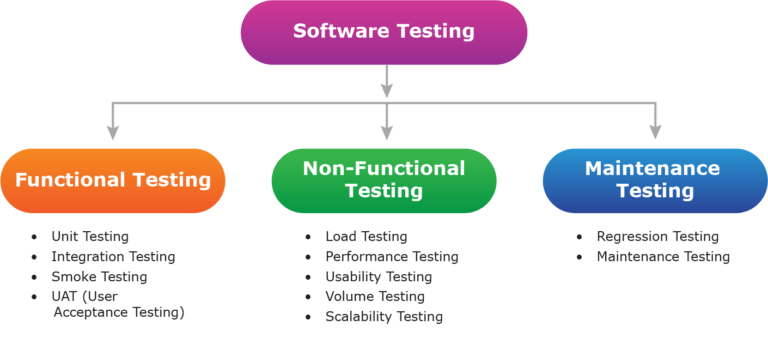
Non-Functional Testing Working Process
Step 1
The process starts by implementing inputs to grow various factors. Factors include usability, portability and the efficiency of the program
Step 2
The testing plays a vital role in reducing the cost of the product. It also works to decrease the risk based on the response time and load test.
Step 3
The third step of the process includes a product or program optimization. Testers optimize the setup and execution process to increase user experience.
Step 4
The testing technique helps in providing metric calculations by collecting the data. The data provides information about internal research and development.
Step 5
The final step takes place to improve the behavior of the product. It enables user to enhance the product performance effectively.
Top 10 Best Non Functional Testing Tools
JMeter
JMeter is one of the widely used tools in the market to perform reliability testing and automation testing. The tool is available for free of cost and is generally used in web and FTP ApplicationsJMeter is an Apache product, which has a good reputation for compatibility testing. The tool is highly used for measuring and analysing the performance of programs.Pros of Jmeter
- User-friendly
- Used for FTP Applications
- Quality Compatibility testing
Cons of Jmeter
- Consumes a lot of time
Forecast
Forecast is one of the most popular applications, which offers a wide range of options. Therefore, it is important for users to consider having input data in detail.A detailed set of data related to scalability testing and recovery testing play a major role for results. Hence, Forecast provides an easy to use interface to enjoy maximum mileage.Pros of Forecast
- Easy to use interface
- Cost friendly
- Quick results
Cons of Forecast
- Limited options
Loadrunner
The reputation of the testing tool is one of the supreme factors because it defines quality. LoadRunner is a fabulous tool because it offers accurate results in performance testing. The tool has gained a lot of reputation in offering stress test results with quality.LoadRunner is a Micro Focus product, which has the capacity to simulate a lot of users at the same time. The special analyzing strategy in the tool provides a wide room to enjoy the performance.Pros of LoadRunner
- Accurate results in performance testing
- Stress results in information
- Multiple users
Cons of LoadRunner
- No User-friendly interface
Loadster
The modern-day tools and applications are coming with extra features to attract. Loadster is a new tool, which comes with cloud hybrid load testing technique. The technique allows users to test large scale applications and high-performance websites.The tool offers quality results in volume testing parameters of the software system. Loadster allows users to improve the technique because it helps in improving stability.Pros of Loadster
- Extra features
- New and modern set of options
- Hybrid load testing techniques
Cons of Loadster
- Not suitable for small scale applications
Loadstorm
There are huge benefits of non-functional testing tools. it is vital for testers to know the actual objective of the testing process before starting. A strong set of functional requirements enable the tool to complete the process with productive results.Loadstorm is a powerful tool, which is available to test various program components. So, the hybrid set of features enables testers to save time without affecting the performance.Pros of Loadstorm
- Quality functional requirements
- Powerful Tool
- Tests various program components
Cons of Loadstorm
- Not available for free
Load Complete
It is a known fact that testers prefer using a simple and efficient tool to reduce manual effort. The tools enable the user to execute performance testing and Localization Testing.It is evident that every product requires a set of different testing parameters. So, it is important to check for a tool, which provides an expert report after the process.Pros of Load Complete
- Simple tool
- Efficiency
- Localization testing features
Cons of Load Complete
- Large process cycle
Loadtracer
Loadtracer is one of the most effective tools, which is generally used to test program performance. The fully developed tool has a unique set of functionalities. The functionalities are available for testers to enhance the performance of the program.It is evident that web applications are in need of a proper set of tools to test regularly. Loadtracer gives a wide room for testers to perform all kinds of testing at low costs.Pros of Loadtracer
- Tests program performance
- Fully developed tool
- Suitable for web applications
Cons of Loadtracer
- No user-friendly Interface
Neoload
Automation testing is a modern concept, which allows people to save a lot of money. Hence, It is obvious that testers find automated ways to save time without compromising on productivity.NeoLoad is a fine application, which offers automation options to enhance performance. The tool provides quality results while testing various kinds of projects. Projects include APIs, web applications and so on.Pros of Neoload
- Suitable for APIs
- Automation options
- High-quality process
Cons of Neoload
- Consumes time in automation
vPerformer
The modern-day Websites has a huge list of requirements to fulfil because of various reasons. Hence, it is crucial for users to find an application, which is versatile enough to perform tests.vPerformer is a widely used tool, which allows people to test web performance. The tool provides clean access to scale both functional and non-functional elements of the program.Pros of vPerformer
- Scales both functional and non-functional elements
- Easy to access features
- Versatile options
Cons of vPerformer
- Challenging user environment
WebLoad Professional
Load Generation is a vital aspect of every web application and software. Web applications with heavy load are discouraged to use because of various reasons.Some of the programs come with plenty of files, which requires optimization. A perfect optimization with WebLoad Professional tool gives a huge room for testers. It allows them to remove unwanted load to enhance the output.Pros of WebLoad Professional
- Suitable for web applications and software
- Handles heavy Load data
- Perfect optimization options
Cons of WebLoad Professional
- Consumes plenty of time
Webserver Stress Tool
There are plenty of non-functional black box testing tools available in the market. Finding the best tool enables testers to have a smooth flow of the process.Webserver stress tool is a heavy-duty tool, which is generally used for HTTP tests. So, it is evident that the tool performs testing depending on the need.Pros of Webserver Stress tool
- Comes with black box testing tool concept
- Suitable for HTTP tests
- Powerful tool with friendly features
Cons of Webserver stress tool
- Limited options
Conclusion
Every web and software application is in need of the testing process. It is important to have professional testing the program because it helps in finding accurate results.
The above top 10 non-functional testing tools offer a clean interface with features. Therefore, It is vital for testers to plan for the process before initiating. Any of the above tool gives room for testers to enjoy the smooth flow of process.